Four questions to ask when storing your business data
 Businesses produce thousands, maybe even millions, of data points each year. The questions of what to do with that information, how to prevent loss, and how to keep it safe can be a headache and even a nightmare for business owners.
Businesses produce thousands, maybe even millions, of data points each year. The questions of what to do with that information, how to prevent loss, and how to keep it safe can be a headache and even a nightmare for business owners.
Some businesses are regulated by law on how they must store their information, while others can decide at their own discretion. The decision can be one that affects the ease in which the data can be retrieved, the cost to store the data and the security of the information.
The U.S. Small Business Administration reports that most small businesses compromise their data on a day-to-day basis, and nearly 40 percent have experienced some type of data loss. Hardware/software failure, accidental deletion, viruses and theft are the top causes for data loss. Data loss can mean the loss of money and reputation for a business owner.
However, many small businesses are familiar with data storage options. Smallbusiness.com, an online collection of media content and services designed to help small business owners, found that 52 percent of small businesses use some type of cloud storage service in which they store data off-site through the web.
Of those cloud storage services, most business owners were familiar with and use DropBox, followed by Google Drive. There are a variety of cloud services, as well as other types of data storage from which business owners can chose. Here are four questions to consider when trying to decide which is right for your business.
1. Why do I need to keep information?
Government regulations require some industries to store their data in a specific format or for a specific time period, or to keep data they may have previously deleted.
Keeping the required hard copies of documents that included all communications with clients used to cumbersome for Brian Weckman, a financial planner and wealth manager with Actis Wealth Management in West Des Moines. All emails and other correspondence had to be printed out and kept in file cabinets.
“My industry was in the stone age when it came to these types of things,” he recalls.
That changed about five years ago with a new electronic service for financial advisers called WORM (write once, read many) that stores their documents to an electronic storage system that is compliant.
John Rath, a data center facilities manager for OneNeck IT Solutions, says regulations such as the Payment Card Industry and the Health Insurance Portability and Accountability Act, as well as other auditory compliance, may stipulate how some data is stored. Items that are more confident and highly regulated may not be able to be stored in a public web domain such as a public cloud. OneNeck has a data center in Waukee.
Cloud storage refers to services that allow a business to store data through the web to off-site servers rather than on their own computer, hard drives or in-house servers.
Viruses, spyware, malware and other threats are increasing and require back-ups of data to ensure information is not held ransom or infected. This requires more data storage capacity.
2. How do I decide what to keep?
Most small business owners’ use of back-ups and storage hasn’t caught up with their use of computers, according to Network World’s CIO, which reports on business technology. This might be a result of an old way of thinking or lack of knowledge about storage options, CIO reports.
Rath says the cost of data storage is minimal compared to the cost of lost or unsecure data or a data breach that would shut down a business.
Experts say to keep and maintain the employee records, programs, documents, databases and other information that would shut down the business if they were not operational. Those are the critical top tier items that need to be stored and maintained.
“If you have a business, you need to archive your data in some format that can get you up and going,” says Steve Williams, who owns Williams Information Technology Systems in West Des Moines. “To think a system will never mess up is a fallacy. No matter how hard you try to never corrupt data, that will never happen.”
Business owners also are choosing more and more to archive emails and other documents for at least five years for legal reasons, Entrepreneur magazine reports.
All of this data means the need for space in storage capacity and physical location. Experts suggest business owners create a plan for implementing data storage.
The plan will consider which applications create the month files, which applications run on servers, the age of the data, possible duplicates of the data, what is not business-related, and how quickly and from where does the information need accessed.
3. What are my storage options?
Gone are the days of paper record keeping, information technology experts say.
Paper means space, and business owners likely don’t have room for mounds of paperwork. They also need a clean and efficient way to store emails, presentations, graphics, audio and video files, spreadsheets and more, according to Entrepreneur. Some of these media require more sophisticated means of storage.
“I personally don’t see a lot of customers that still work strictly with paper,” Rath says. To get rid of his last file cabinet in his office, Weckman scanned in all documentation between 2004 and 2007 to be digitized.
“Now, they’ll be electronic, and I don’t have to keep (the paper copies),” he says. The sooner a business owner can make the
transition to digital documents and a webbased storage system, the better, Weckman says.
“I said ‘From now on, everything is going to be digital,’ and then I went back and added the other stuff when I had time.”
Most IT experts suggest a combination of an online back-up service and a local in-house device and to consider future needs.
“The old-school way of tapes and tape back-ups is certainly still out there but not used as much anymore,” Rath says. “You can
do it locally with your own hard drives and tapes, but as your needs grow and scale grows, you’ll want to off-load that to a cloud option or another option.”
More business owners are shifting to a managed services plan where their data is stored digitally off-site in a secure location, he
says.
Williams, who owns the IT consulting firm, has seen many changes in technology and data storage since he entered the field in
1982. He helps clients with databases and says cloud-type services are the best form of data storage, though this varies some depending upon the business.
“There is no black and white; no one size fits all,” he said. “It really does depend on work flow and business.”
The small business administration suggests at least two methods and to consider the pros and cons. Some back-up methods take more time, and some cost more money than others.
Williams has worked with clients in other states that have been required to keep paper records or tape back-ups. He says it’s
important to look ahead to future technology and consider how long a document will need to be archived and whether it will be
accessible or easy to transfer to the next updated type of technology.
Storage methods include:
• Disks: Using disks is a manual process and sometimes does not record all data.
• External hard drives: An external desktop storage device can be purchased for about $60 and can store 1 terabyte of data. It can be programmed to schedule automatic back-ups.
• Backing up to the web: Options include cloud storage and other online products such as DropBox and Amazon S3. Prices can vary
depending on the amount of storage and other user needs. Costs range from $120 to $700 a year. Some services allow offline access to data. Others allow options to access data from mobile devices.
• Personal cloud: Some businesses choose to have their own private cloud storage. This can also be an option for those who don’t
want to entrust their data with a third-party cloud provider.
• Server: If a business uses a server to run email, databases or business applications, it will need to be backed up. A back-up software can save the data to disks or tapes or to a cloud-based option. The data is uploaded through the web and the cloud provider
maintains the information. Data transfer can be slow at times.
• Direct-attached storage: Storage devices that are connected directly to a PC or server. These may require the user pay extra attention to which files are backed up to ensure the information isn’t an outdated version.
• Network-attached storage: This storage device connects to the network.
• Disaster-protected storage: This can come in the form of DAS or NAS but is hardened against disasters that could easily destroy unprotected data. For example, the device may be able to withstand fire for 30 minutes or be submerged in water for days.
• Offline media such as tapes, DVDs or Blu-Ray discs. CIO says these methods may seem outdated but not to dismiss them. Weckman, the financial planner, says he hasn’t had an official office assistant for five years because he no longer needs someone to scan and organize documents. He pays about $60 a month now for the WORM system and does the majority of the uploading himself. Most of the documents he produces automatically save to the system.
4. Are back-ups necessary?
The small business administration recommends business owners consider whether they need to back up their entire system or only essential data such as employee and financial records, documents and databases.
Many businesses still use external hard drives or USB sticks to store data, according to the administration. This can be risky because those devices can be subject to theft, fire loss or other damage.
Weckman agrees, which is why he uses the WORM system for his document backups rather than an external hard drive, which he thinks is a risk to have files stolen.
Business owners also need to consider how frequently they need to back up their data. For some, once a week will suffice, while others will need daily back-ups.
CIO recommends business owners make two full copies, kept on separate physical devices of all critical data. A third copy should be kept offline at another location. This will ensure the business can operate continuously and protect the business against possible malicious former employees who may try to damage or destroy data or records.
Williams says whatever system is chosen for data storage needs to have the ability to recreate the data, or the business owner
needs to store a back-up copy off-site.
“Something could go wrong, and you need to have recovery of some sort,” he says.
If business owners are unsure what to do, Entrepreneur suggests they consult an IT adviser about which options will best meet their current and future needs. Some businesses can handle their data storage themselves, while others need their information managed and stored by an outside company.
Rath, the data center facilities manager, says each business owner’s needs are different, which is why he works to create a custom solution for data storage needs. This ranges from a company coming to the business and assisting on-site or moving the business’ IT equipment to a co-location data center, where either the business can operate or the data center operator can maintain the system.
“You focus on your business by letting us do the work for you,” Rath says. “That way you’re not worrying about the provisions of hardware, the managing of hardware, the managing of systems. You worry about managing and running your business.” ♦
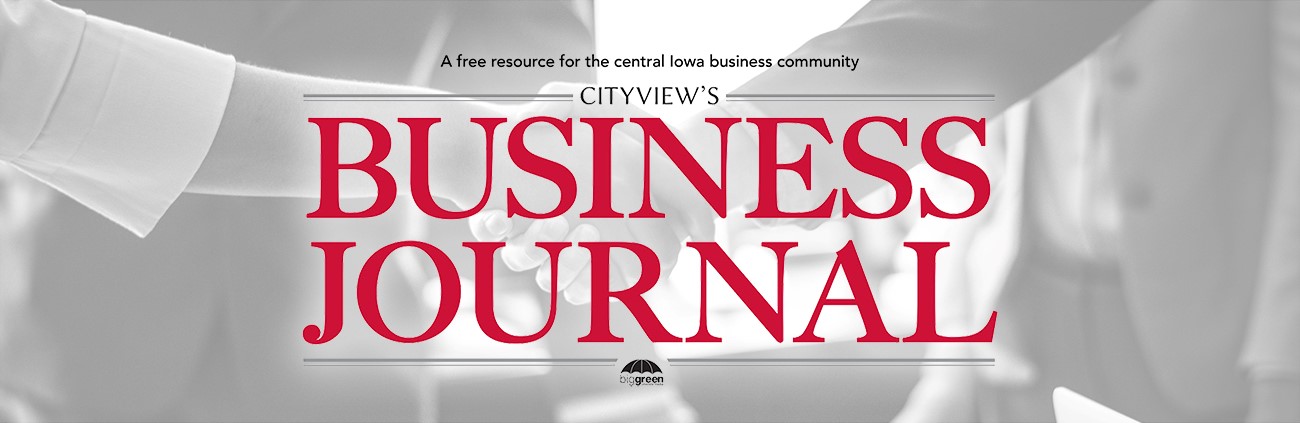
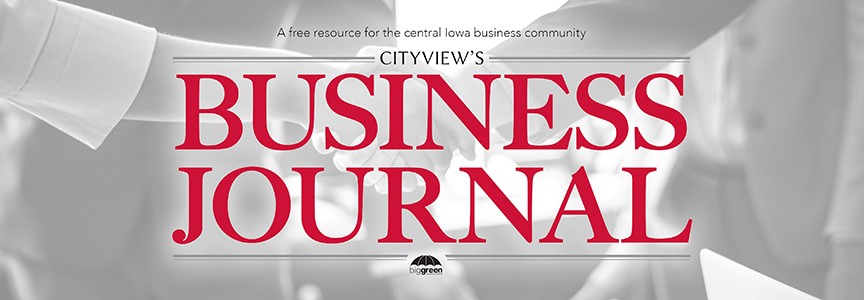
superbeets review
We’re a group of volunteers and starting a new scheme in our community. Your site provided us with valuable information to work on. You’ve done a formidable job and our whole community will be thankful to you.|