 One of the worst aspects of working in a professional environment is email. Between reply-all assassins, single sentence sinners and coworkers who write sixpage love letters over the use of em dashes versus en dashes, most professional inboxes are full of worthless correspondence. It’s no secret that email is a huge productivity killer; the question is what tool to replace it with. Thankfully the rise of the application ecosystem has provided a plethora of options meant for both professional and personal use, with the hottest being Slack.
One of the worst aspects of working in a professional environment is email. Between reply-all assassins, single sentence sinners and coworkers who write sixpage love letters over the use of em dashes versus en dashes, most professional inboxes are full of worthless correspondence. It’s no secret that email is a huge productivity killer; the question is what tool to replace it with. Thankfully the rise of the application ecosystem has provided a plethora of options meant for both professional and personal use, with the hottest being Slack.
Business communication is tricky. Some projects and teams communicate so often messages can pile up and easily be missed.
Where Outlook — the king of professional memos — falls short, Slack and a few of its peers really take off. The short version of Slack’s genius is messaging grouped around common threads and collaborators. The long version involves project management, message nesting, document iteration and approval and private communication. Beyond text and document relay, Slack users can video chat, share images, update spreadsheets, build to do lists and hundreds of other tools. Very few of these options can be enacted in the classic email environment.
There is one major hurdle to clear with Slack — it is not email. It is not a simple inbox where a user logs in and sees all his or her unopened messages. With an email, all you need to know is your password and your correspondent’s address. With Slack it is more of a feed like Twitter, where users have to agree to correspond and work in groups together. And just like Twitter, there is a learning curve that will immediately scare off newcomers. Slack is free for small teams and tops out at $150 annually for business level users with full application utility. So while all the bells and whistles of Slack are alluring, there is a more user-friendly messaging ecosystem that masquerades as email — GMail. Only one letter is different, but Google’s messaging service is not your average electronic mail. Just like Slack, GMail allows for nests messages, allows for document and image sharing, video conferencing and more. As a bonus,
GMail is a simple login and compose messaging tool.
Of course, the management mind will always fear third-party communication tools like Slack. But before you write off all outside services, consider that state employees may soon be using Google services to send professional correspondence. If the State of Iowa is considering allowing public employee communications to be cycled through a third party tool, so can your company. ♦
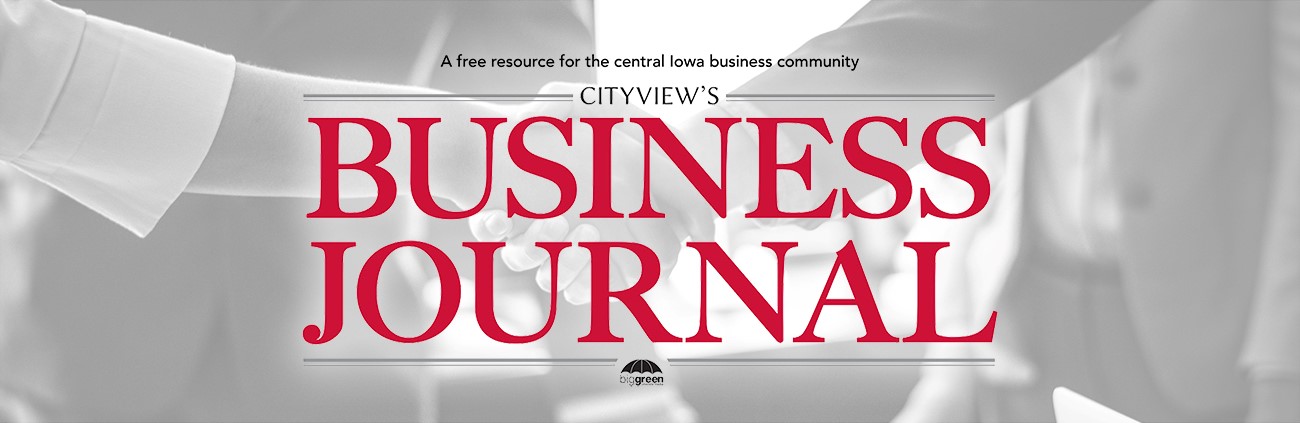
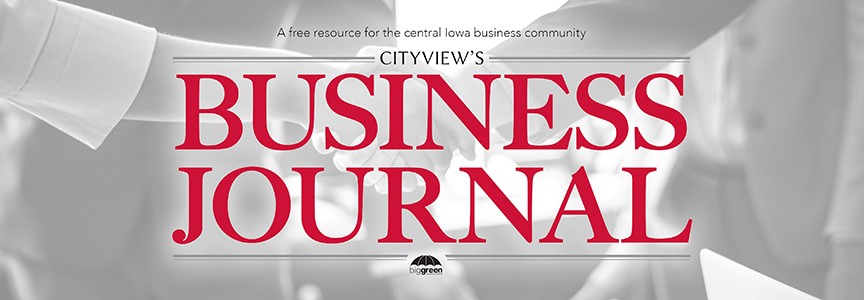
superbeets
Thanks for sharing your thoughts. I really appreciate your efforts and I am waiting for your further post thank you once again.|