You undoubtedly have piles, drawers and cabinets full of old documents
If there is one piece of technology your office needs to invest in as soon as possible, it is a document scanner. Unless your business is way ahead of the curve, you undoubtedly have piles, drawers and cabinets full of old
documents. It doesn’t matter if you have a 100-year-old business or a 1-year-old business, the paper storage and paper waste struggle is real. Thankfully, there are very few instances when you need to keep hard copies of anything. If you’re a lawyer or immigration official, you might say otherwise, but on the whole, 95 percent of the paper sitting around our offices is superfluous.
Now you might be thinking “We have a copy machine with built-in scanning functionality. Why do I need a dedicated, single-task piece of technology?” All-in-one machines are fantastic. They allow for more floor space and fewer places to go if you need to print, scan, or fax, but that all requires getting up and going somewhere. Most professionals work with documents within an arm’s reach. While the thought might cross their mind to scan everything away, that means getting out of their chair and eating up a chunk of their day.
The beautiful thing about document scanners is they roughly equal the footprint of a toaster. And if placed next to a computer monitor, they can be used quietly and quickly between tasks. Document scanners generally cost
more than $100, and many more than $200. Still, price is truly the only negative.
Don’t mistake a document scanner for an all-around scanner. There are certainly times when you need to scan photos and maybe even old slides. But in the professional setting, these are not typically daily routines. Almost
all document scanners work wirelessly. Once they are set up, they can be programmed to immediately send every document to your cloud platform of choice or desktop. Many even come with built-in annotation tools that
pop up when a document is scanned so users can make quick notes. Think of every meeting that has hand-outs, every check-up, repair job, or bill that you receive, and a desktop document scanner could be a godsend.
Finally, digital documents can easily be digitally signed thanks to smartphones and applications. The only thing keeping you from clearing your desktop clutter is a couple hundred bucks and laziness. ♦
Patrick Boberg is a central Iowa creative media specialist. Follow him on Twitter @PatBoBomb.
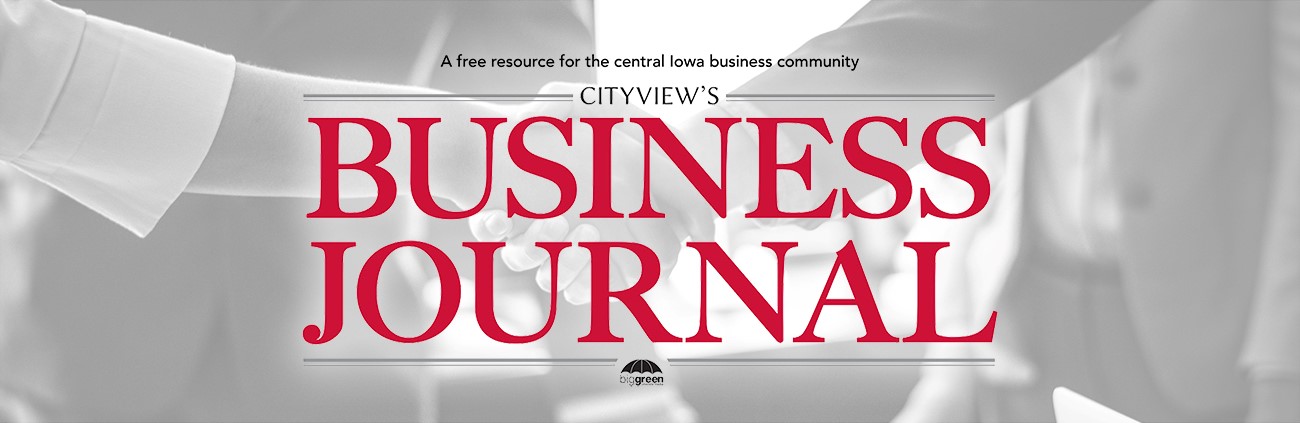
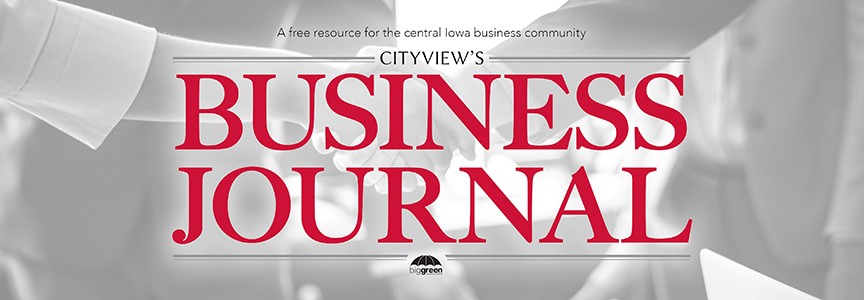
superbeets review
What’s up, every time i used to check web site posts here early in the dawn, because i like to gain knowledge of more and more.|